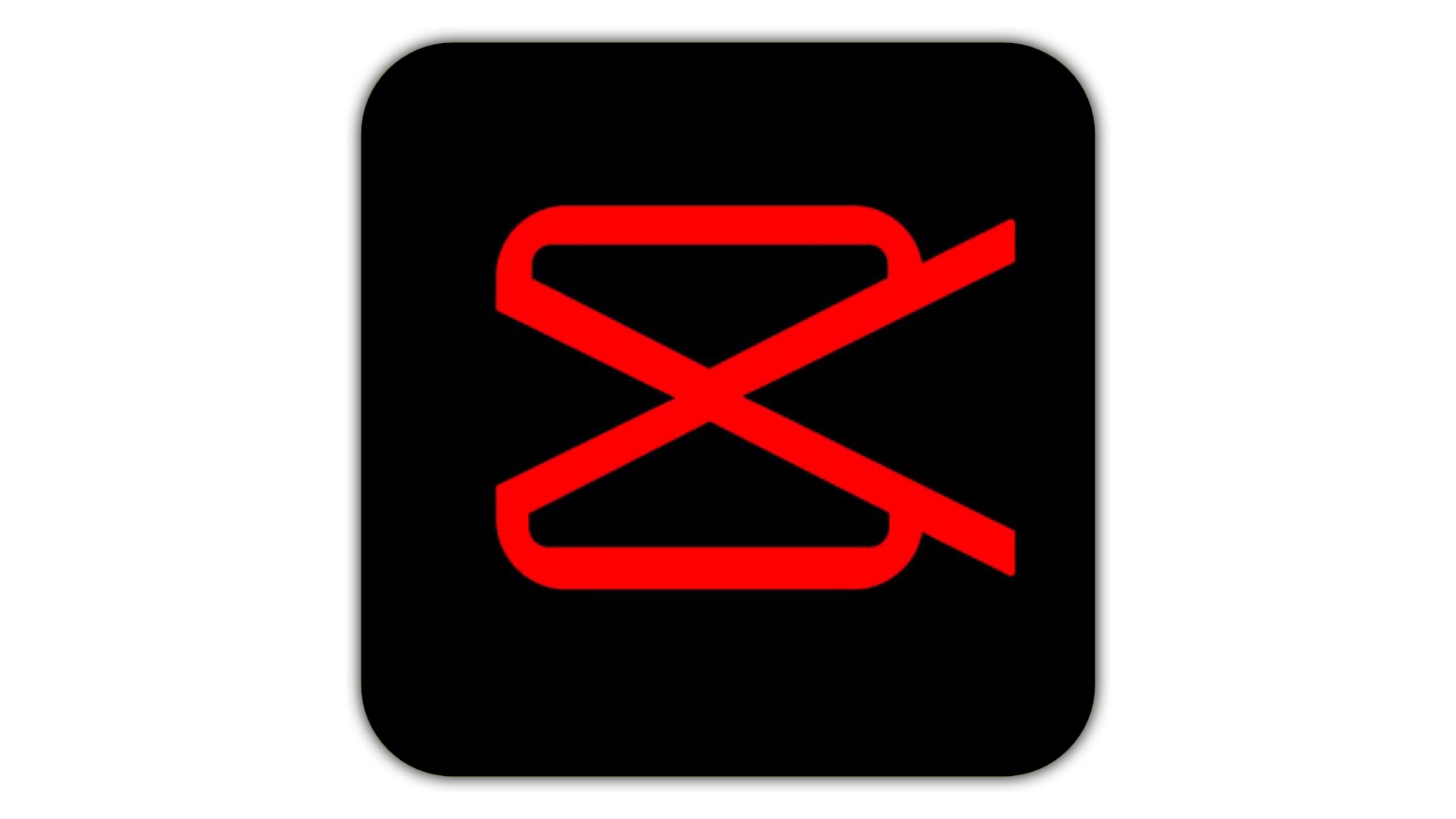Panorama Crop – PanoCut is an innovative tool designed to split panoramic images into multiple sections while maintaining seamless transitions. This tool is especially useful for social media enthusiasts looking to enhance their Instagram posts by creating swipeable panoramas.
Why Use Panorama Crop – PanoCut?
Social media platforms like Instagram limit the aspect ratio of uploaded images. With PanoCut, you can split wide images into multiple frames that display as a continuous panorama when swiped. This tool helps users maintain image quality while creating visually stunning, engaging posts.
Key Features of Panorama Crop – PanoCut
- Seamless Splitting: Cut panoramas into perfect sections for social media without losing quality.
- Customizable Outputs: Adjust the number of segments and aspect ratio to fit your needs.
- High Resolution: Supports high-quality images for professional results.
- Easy to Use: Intuitive interface makes it accessible for beginners and professionals alike.
- Cross-Platform: Available for both desktop and mobile devices.
How to Use Panorama Crop – PanoCut
Using PanoCut is simple and efficient. Follow these steps to create perfect panoramic images:
- Upload your panoramic image to the PanoCut tool.
- Select the desired number of sections to split the image.
- Adjust the output settings, including resolution and aspect ratio.
- Export and save the cropped images to your device.
- Upload the images sequentially to social media for a seamless viewing experience.
Benefits of Using PanoCut for Social Media
By using PanoCut, you unlock numerous advantages, including:
- Increased Engagement: Swipeable panoramas encourage users to interact with your post.
- Professional Presentation: High-quality, seamless images enhance brand aesthetics.
- Time-Saving: Automated cropping eliminates the need for manual image editing.
Best Practices for Creating Stunning Panoramas
To maximize the impact of your panoramas, consider these best practices:
- Use high-resolution images to ensure clarity across all sections.
- Maintain a consistent aspect ratio for smooth transitions.
- Preview cropped images to verify alignment before posting.
Comparing PanoCut with Other Tools
While several tools offer panorama splitting, PanoCut stands out due to its user-friendly interface, high-quality output, and advanced customization features. Unlike basic splitters, PanoCut ensures no loss in image fidelity, providing professional-grade results.
Who Can Benefit from PanoCut?
PanoCut is perfect for a wide range of users, including:
- Photographers: Showcase wide-angle shots without distortion.
- Social Media Managers: Create engaging content effortlessly.
- Brands & Influencers: Enhance storytelling with immersive visuals.
Final Thoughts on Panorama Crop – PanoCut
Panorama Crop – PanoCut is a must-have tool for anyone looking to create stunning, swipeable panoramas for social media. Its user-friendly design, combined with powerful features, makes it an invaluable asset for photographers, brands, and social media enthusiasts alike.