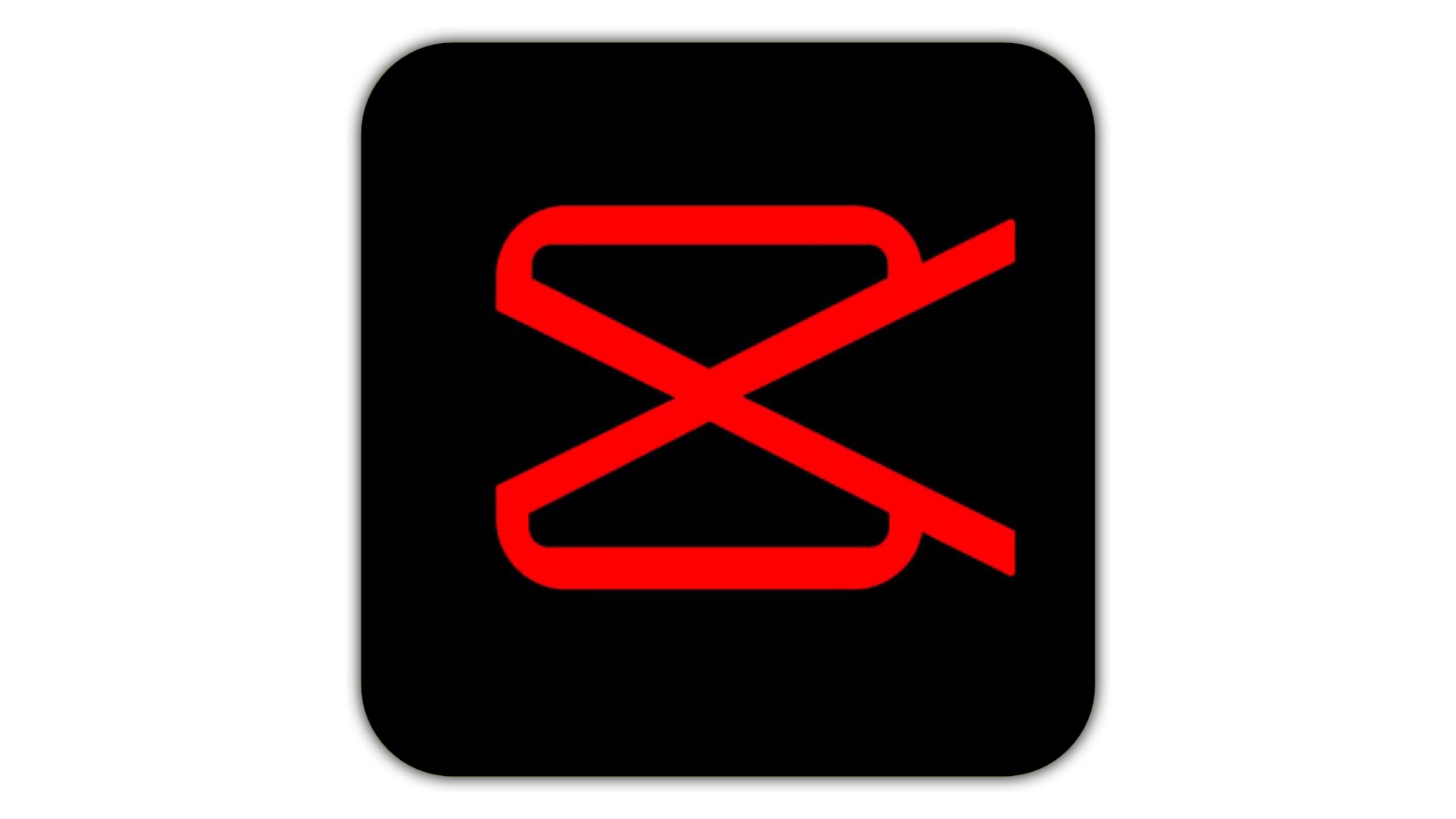Imagine having a tool that transforms your photos and videos with just a few taps. That’s exactly what Adobe Lightroom offers with its free photo and video editor. Whether you’re a seasoned pro or a casual user, Lightroom’s intuitive features make achieving stunning results easier and faster than ever before.
Features of Lightroom’s Free Editor
Advanced Editing Tools
Lightroom provides a suite of powerful tools to fine-tune your images. Adjust brightness, contrast, and vibrance effortlessly to bring out the best in your shots. Its tone adjustment tools allow for precise control over highlights and shadows, giving your photos a professional-grade finish.
AI-Powered Enhancements
One of Lightroom’s standout features is its AI-powered editing. With one-tap enhancements, the software automatically adjusts your photo’s settings to create a balanced and vibrant look. Content-aware tools ensure intelligent edits, like removing unwanted objects or smoothing out imperfections.
Video Editing Features
Lightroom isn’t just for photos. Its video editing capabilities let you trim, enhance, and apply creative filters to your clips. The ability to use presets across both photos and videos ensures consistency in your visual storytelling.
Presets and Filters
Speed up your editing workflow with Lightroom’s presets. These are pre-designed settings that instantly transform your images. You can also customize and save your own filters to create a signature style.
User Experience
Intuitive Interface
Lightroom’s clean and user-friendly interface caters to both beginners and professionals. The layout is straightforward, ensuring you can find all the tools you need without hassle.
Mobile and Desktop Sync
Lightroom seamlessly syncs across devices. Start editing on your phone during a coffee break and finish on your desktop when you’re back at your desk.
Why Choose Lightroom Over Competitors?
Comparison with Other Free Editors
While tools like Canva and Snapseed offer decent editing options, Lightroom’s combination of advanced features and ease of use sets it apart. The inclusion of video editing and AI-powered tools gives it a significant edge.
Performance and Reliability
Lightroom is designed for smooth performance, even with large files. Its cloud storage option ensures your edits are safe and accessible anytime, anywhere.
How to Get Started with Lightroom
Setting Up Your Free Account
Getting started is simple. Download the app or desktop version, sign up for a free account, and you’re ready to dive into editing.
Exploring the Basic Tools
Familiarize yourself with Lightroom’s essential tools, such as cropping, color adjustments, and presets. These are perfect for beginners looking to polish their skills.
Tips for Faster and Better Edits
Using Presets for Efficiency
Presets can drastically reduce editing time. Experiment with different styles and find what works best for your photos.
Leveraging AI Suggestions
Let Lightroom’s AI-powered recommendations guide your edits. It’s like having a personal assistant for your creative work.
Organizing Your Library
A well-organized photo library saves time. Use Lightroom’s tagging and sorting features to keep your projects tidy.
Testimonials and Success Stories
Professionals Who Use Lightroom
From photographers to videographers, many professionals swear by Lightroom for its versatility and performance.
User Feedback on Free Features
Users consistently praise Lightroom’s free editor for its robust capabilities and ease of use.
Download Here
What’s Included for Free
Lightroom’s free version covers all the basics, including photo and video editing tools, presets, and cloud storage.
Benefits of Upgrading to Premium
Premium offers advanced features like selective editing, more cloud storage, and premium presets for a more refined experience.
Lightroom’s free photo and video editor is a game-changer, combining powerful tools with ease of use. Whether you’re enhancing family photos or creating professional content, Lightroom helps you achieve stunning results in record time.